Space travel, Starship Combat, and Ship Customizing !
Now get a ship !
Only three models for now.
- F-Com Raider (Starfighter) [released]
- DragonFly 29B [Shuttle] [Released]
- SunBurner C-80 (Cargo Ship) [Not yet Released]
There's a new item, called "user". It will be needed to enter a ship.
The room avaiable onboard depends the ship.
Starfighter --> 3
Shuttle --> 10
Cargo Ship --> 50
How to pilot:Go to the Ship's Command panel, and use it.
A conversation will appear.
Commands:- Start engines (Only avaiable when the engines are stopped...) [Allows to take off]
- Stop engines (Only avaiable when the engines are started and the ship landed) [Saves your ears..]
- Open ramp (Only avaiable when the ship is landed) [Allows to enter the ship]
- Retract ramp (Only avaiable when the ramp is opened) [Nobody will be able to enter the ship]
- Take off (Only avaiable when the engines are started) [Leave the ground and cheer to the sky !]
- Land (Only avaiable when you are in the atmosphere of a planet or near a capital ship or space station) [Allows to land..]
- Pilot (Only avaiable when you are not landed) [Allows you to get back to the commands)
Details:When you take off, you will appear as your ship, in the atmosphere of the planet you're leaving, or the vicinity of a capital ship, or space station. Your equipment has been transfered until your return to the cockpit.
In your inventory, you will find an item called "Back to the cockpit".
This item allows you to get back to the cockpit, use it to return.
Your equipment will be retransfered to your own.
(DON'T MOVE UNTIL THE WHOLE EQUIPMENT IS BACK OR IT WILL BE LOST !!!!)
Be carefull, your ship is still vulnerable, and imobilized while nobody is at the commands.
Use the directional keys to move your ship. (forward, back, left, right)
Everyone in the ship may take the commands.
When the ship is flying and there's no one in the pilot's seat, the "pilot" option is avaiable on the Ship's Command panel.
It will allow the user to take back the commands.
The user will appear to the last location of the ship.
(When nobody pilot the ship, a copy waits where your ship is located.
And may be attacked as well.)
Leaving the atmosphere, you'll appear near the planet you've left.
Simply go to the edges of the area to access to the Space Map.
Move as you want on the space map.
You will find planets, asteroid fields, space stations, capital ships (like the USS WidowMaker !), and so on.
Be carefull when you travel , you may encounter some random experiences...bad ones.
When approaching a specific location, or trapped in a random ambush, the map will change and transports you to a detailled area.
(Random areas for random ambushes

).
If your ship is destroyed ...well ...your friends in it will also be destroyed.
To land, access to the atmosphere, or the vicinity of a CS or SS, and get back to the Ship's Command panel.
Select "land".
If there's a landing zone avaiable, ...welcome back to the ground !
Starship Gear [Not yet released]
- Buy some hi-end stuff for your ship !
Weapons, deflector shields, tractor beams, mining equipments, and so on !
- Boost your NavCom !
Buy some chips, plug and fly !
Improved counter-measures, reverse engeneering, and so on !
What can we do in space ? [Not yet released]
Are you...
A pirate ?
A trader ?
A miner ?
A fleet Commander ?
Find your way, and do what you want.
- Attack space convoys, aboard the ships, capture the goods, and live on the edge.
- Smuggle some hot stuff, or trade with the space stations to earn money, avoiding the bad guyz.
- Find specific asteroids, scan them, and extract some ore with your ship and mining equipment. Sell it, or craft special stuff, as you wish.
- Have you ever dreamed of commanding a squadron ? As a bad guy, or as a saviour, compose your fleet, and go !
-----------------------------------
The Space awaits you now !