***************************
-Under Development- New features info added as soon as the feature is done and working.
***************************
********************************
MAIN********************************
There are two types of computer.
* Desktop Computer
* Laptop
The only difference is that you can pick a laptop up and carry it around.
The pick up option appears in the laptop's action menu.
******
To drop a laptop on the ground, Target a location within 2 meters of your character then use the item power.
******
Click on the computer to bring up the Computer Action Menu.
You can also Use the computer.
******
When asked to enter something, always use the
*texthere command on the DM Channel, then press the command on the computer screen.
i.e *ipconfig
******
Computer Action Menu
******
If your computer is off, those options will be available:
* Start [Start your computer and bring up the Login Screen]
* Pick Up [Pick the computer up. Laptop only]
* Go away [I let you guess

]
if your computer is on the Login screen, then the Login Screen will appear:
* Create Account [You will be prompted to enter the Administrator Password. For brand new computers, the password is always
admin]
- You will be asked to enter a Username. [Must contain at least one character]
- You will be asked to enter a Password. [Must contain at least one character]
- Then you will have the choice to grant this account Administrator Right.
- Your account is then created.
* Created accounts are displayed here. Up to 10 accounts by computer.
- If you select an account, you will be asked the account password in order to log in.
* Shut Down [Shut Down the computer. Will bring up the Computer Start Menu]
* Go away [

]
if your computer is logged on a session, then the Main Menu Screen will appear:
* Enter Command Line [Type in a command line, if the command line is recognized by the computer, the matching program will start - There's a chance you get a Blue Screen of Doom when executing command lines

]
* Log Off [Will log you off back to the Login Screen]
* Shut Down [...]
* Go away [

]